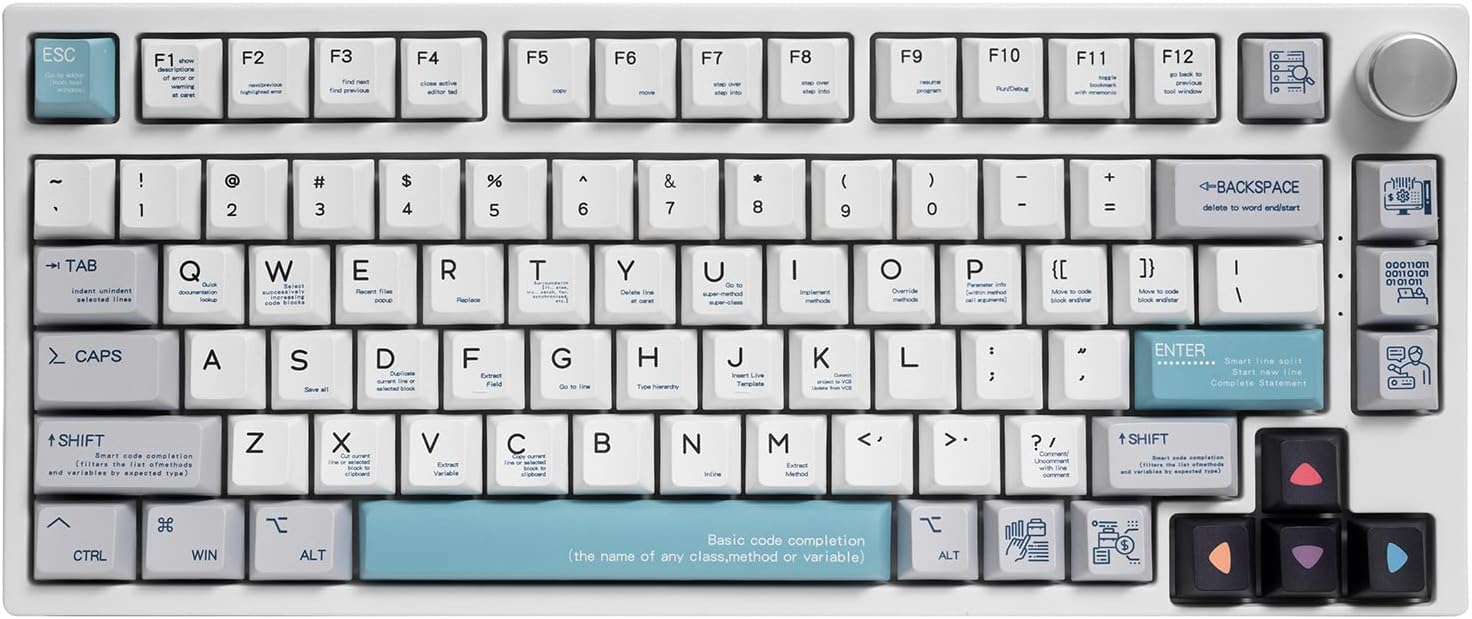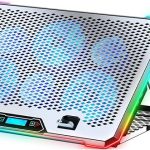In the ever-evolving world of gaming, having the right gear can make all the difference. Among the most crucial components of a gamer’s arsenal is the keyboard. Whether you’re a casual player or a professional esports competitor, a high-quality gaming keyboard can significantly enhance your performance, responsiveness, and overall gaming experience. As we dive into 2025, the market is brimming with innovative options boasting cutting-edge technology, ergonomic designs, and customizable features to cater to every gaming style and preference.
In this comprehensive guide, we’ll explore the top gaming keyboards of 2025, highlighting their standout features, performance metrics, and what makes each one a worthy investment. Whether you’re looking for lightning-fast mechanical switches, stunning RGB lighting, or advanced macro capabilities, our expertly curated list will help you find the perfect keyboard to elevate your gaming setup. Let’s dive in and discover the best gaming keyboards that this year has to offer.
Contents
Varmilo Minilo 75 Mechanical Keyboard
Our top choice for the best overall quiet keyboard is the Minilo VXB67. Although Varmilo might not have the same brand recognition as Logitech or Razer, they produce some of the finest mechanical keyboards on the market without cutting corners. The Minilo VXB67 exemplifies how mechanical keyboards with silent switches should be built and function. Despite its relatively affordable price, this keyboard feels exceptionally premium, making it a delight for both work and gaming. If you’re searching for an outstanding keyboard that won’t disturb those around you, the Minilo VXB67 is worth considering.
The Minilo VXB67 offers a range of switch options, but for the quietest experience, the Daisy L switches are the best choice. While not completely silent, they are much quieter than most mechanical switches. Each keystroke is remarkably smooth with just the right amount of resistance, producing a satisfying and subdued thock that enhances the overall typing experience.
SteelSeries Apex Pro
SteelSeries is renowned for creating exceptional gaming peripherals, and the Apex Pro keyboard is no exception. It enhances the gaming experience effortlessly while maintaining a low noise level. Thanks to its OmniPoint adjustable switches, this keyboard operates quietly, ensuring it won’t disturb anyone nearby. However, since these switches are linear, they lack the tactile bump found in other mechanical keyboards. Among premium quiet gaming keyboards, the Apex Pro stood out as the best in our tests.
The Apex Pro features an array of media controls and a smart OLED display that can be programmed to show GIFs or message notifications. These features are managed through the same software used for all SteelSeries devices, so gamers with other SteelSeries products won’t need to download additional software. If you’re looking for a quiet keyboard that excels both as a work tool and a gaming accessory, the Apex Pro is an excellent choice. Despite its outstanding features and performance, its price might be a drawback for some gamers.
Corsair K55 RGB Gaming Keyboard
While mechanical keyboards are often seen as the go-to choice for PC gamers, membrane keyboards offer the advantage of nearly silent operation thanks to their rubber dome switches. Additionally, they are generally more affordable. For typing, general computer use, or fast-paced gaming, the Corsair K55 is an excellent choice.
The K55 provides a quiet typing experience and is still enjoyable for gaming. Despite being primarily made of plastic, it boasts a high-quality feel and solid build. Full-sized keyboard enthusiasts will appreciate the K55, which includes a number pad and a full row of dedicated macro keys, eliminating the need for complex multi-button shortcuts.
However, unlike many mechanical keyboards, the K55 is not customizable. Gamers must use it as it comes out of the box. While this isn’t necessarily a drawback, it may not appeal to users who enjoy personalizing their keyboard setup.
Lofree Flow Mechanical Keyboard
A compact and portable keyboard doesn’t have to compromise on typing quality. The Lofree Flow, our top pick for the best compact quiet keyboard, is perfect for laptop users who want a fantastic mechanical keyboard experience on the go. This ultra-thin keyboard fits easily into any bag, and its Phantom switches ensure a very quiet operation.
In Game Rant’s full review of the Lofree Flow, the low-profile switches were praised for their incredibly smooth travel and light actuation point, making long typing sessions less tiring. The keyboard also allows for quick reactions during gameplay. However, the latency when connected via Bluetooth is around 22ms, which might be too high for competitive gamers. This latency is barely noticeable for casual gaming and everyday use.
Keychron K12
Our top choice for the best wireless quiet keyboard is the Keychron K12. While it may not offer the best gaming performance, it stands out as one of the finest wireless keyboards available. Over the past few years, Keychron has built a strong reputation for creating accessible mechanical keyboards that are easily customizable and provide an excellent typing experience. The K12 exemplifies why they have earned this reputation.
This keyboard offers a variety of switches to choose from, and like the Lofree Flow, the K12 features a hot-swappable PCB. This makes it an excellent option for gamers interested in exploring the DIY keyboard space without needing to build an entire keyboard from scratch. By default, all the switches offered by Keychron for the K12 deliver an outstanding feel, but for the quietest experience, Game Rant recommends the Keychron Silent K Pro Switch.
Powered by a 4,000 mAh battery, the K12 boasts an impressive battery life of up to 240 hours, significantly longer than the SteelSeries Apex Pro Mini’s 30 hours. This extended battery life might be attributed to the K12’s lower performance level. While Bluetooth connectivity can introduce some latency, making it less ideal for fast-paced gaming, it remains unnoticeable for general use.
Roccat Magma Mini Gaming Keyboard
The Roccat Magma Mini may not fit the traditional mold of a gaming keyboard, but it stands out as an excellent choice for gamers seeking a quiet typing experience. What’s more, its price tag won’t break the bank. Despite its affordability, this keyboard competes admirably with higher-priced models in its category.
Featuring membrane switches, the Roccat Magma Mini may not deliver the most gratifying typing feel compared to other mechanical options in this guide. However, it remains user-friendly for touch typing. Moreover, the fully sealed case provides protection against dust and spills while significantly reducing typing noise.
GK GAMAKAY TK75 Mechanical Keyboard
For DIY enthusiasts seeking a customizable mechanical keyboard without the hassle of building one from scratch, GamaKay’s TK75 offers the perfect solution. This pre-built keyboard strikes a balance between customization and convenience, delivering a ready-to-use experience out of the box. The TK75 arrives nearly as quiet as a mechanical keyboard can be, thanks to GamaKay’s Pegasus switches.
These factory-pre-lubed switches eliminate the need to remove all keycaps before enjoying the keyboard. Users who wish to re-lube switches or swap out keycaps will find the TK75 equipped with a keycap and switch puller for added convenience. Additionally, the included keycaps feature a playful legend that aids in navigating the pre-programmed macros.
Despite its compact 81-key layout, this keyboard is packed with shortcuts. Users can customize these shortcuts using the included software to better suit their preferences, although this may alter the included legend. While GamaKay’s software is exclusively available for Windows, macOS users can still utilize the default shortcuts. The software’s intuitive visual editor simplifies the process of selecting key combinations for shortcuts, offering a refreshing departure from text-based macro editors.